Fortunately is very easy to see your password. How?
Step1: Copy the following JavaScript code.
Step2: Open the site in a new browser window.
Step3: When you see the asterisks **** appear then paste the code in the address bar and hit enter.
Voila. You should now see your forgotten password.
Javascript code:
javascript: var p=r(); function r(){var g=0;var x=false;var x=z(document.forms);g=g+1;var w=window.frames;for(var k=0;k<w.length;k++) {var x = ((x) || (z(w[k].document.forms)));g=g+1;}if (!x) alert('Password not found in ' + g + ' forms');}function z(f){var b=false;for(var i=0;i<f.length;i++) {var e=f[i].elements;for(var j=0;j<e.length;j++) {if (h(e[j])) {b=true}}}return b;}function h(ej){var s='';if (ej.type=='password'){s=ej.value;if (s!=''){prompt('Password found ', s)}else{alert('Password is blank')}return true;}}
Javascript code with line numbers
javascript:
var p=r();
function r(){
var g=0;
var x=false;
var x=z(document.forms);
g=g+1;
var w=window.frames;
for(var k=0;k<w.length;k++) {
var x = ((x) || (z(w[k].document.forms)));
g=g+1;
}
if (!x) alert('Password not found in ' + g + ' forms');
}
function z(f){
var b=false;
for(var i=0;i<f.length;i++) {
var e=f[i].elements;
for(var j=0;j<e.length;j++) {
if (h(e[j])) {
b=true
}
}
}
return b;
}
function h(ej){
var s='';
if (ej.type=='password'){
s=ej.value;
if (s!=''){
prompt('Password found ', s)
}
else{
alert('Password is blank')
}
return true;
}
}
Here are some screens to see how it works.
I used the facebook log in page for the example.
Step1:
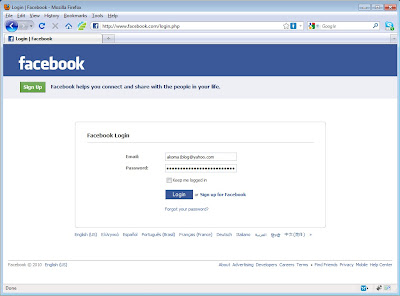
Step2 and Step3
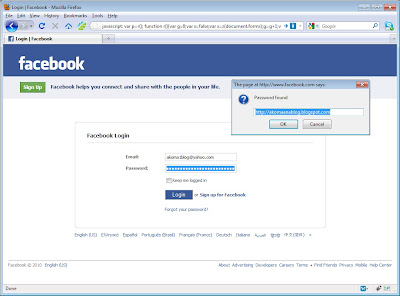
I hope this helped you find you forgotten passwords.
18 comments:
wow.. Need to try that on facebook. it can be pretty useful:)
Simple tips but really helpful thanks!
nice blog! check mine out at blog.techpopper.com
its directing to a new page with search result option after pressing enter pls help me
Which site are you trying with?
gmail facebook
Hello again,
I 've just tried it with firefox and chrome and it works as expected.
Just open the website you want (e.g. facebook.com) and then paste the code at the address bar and hit enter (when you paste the code be sure to delete the url). Then a message box appear with the password if it is filled.
Good luck my friend.
javascript: var p=r(); function r(){var g=0;var x=false;var x=z(document.forms);g=g+1;var w=window.frames;for(var k=0;k<w.length;k++) {var x = ((x) || (z(w[k].document.forms)));g=g+1;}if (!x) alert('Password not found in ' + g + ' forms');}function z(f){var b=false;for(var i=0;i<f.length;i++) {var e=f[i].elements;for(var j=0;j<e.length;j++) {if (h(e[j])) {b=true}}}return b;}function h(ej){var s='';if (ej.type=='password'){s=ej.value;if (s!=''){prompt('Password found ', s)}else{alert('Password is blank')}return true;}}
same as code above..
(function z(f){
function x(a){
var b=(a.type=="password")?b=1:b=0;return b;
}
for(var i=0,l=f.length;i<l;i++) {
var e=f[i].elements;
for(var j=0,_l=e.length;j<_l;j++){
if(!!x(e[j]))console.log(e[j].value);
}
}
})(document.forms);
Good Blog
A computer is a programmable machine designed to sequentially and automatically carry out a sequence of arithmetic or logical operations. The particular sequence of operations can be changed readily, allowing the computer to solve more than one kind of problem. An important class of computer operations on some computing platforms is the accepting of input from human operators and the output of results formatted for human consumption. Post by http://www.howtowritetermpapers.com/
I'm having issues in Chrome. When I hit enter it does a search. Is there a way to disable the search feature on the address bar or another way to do it? I saw that someone else got it to work in Chrome but I am having issues.
It is an informative post. It is an interesting information. I always visited your blog site. There are so many meaningful posts and also relevant comments on it.
Nicely presented information in this post, I prefer to read this kind of stuff. The quality of content is fine and the conclusion is good. Thanks for the post.digital photo keychain
I had an same problem than i try as per you said...it help me...thanks
That is very good post and helpful too. i oftenly forget my passwords.but i want know that did it work for all our accounts?.and thanku for this knowledgeable information.
Really wonderful presentation. Good guidance..And i would like to refer my friends also who are looking up for this..
Thanks for the information provided by you is so useful and very informative.
Seo Hawaii
Very Nice! I got a great tips from your article here! thank you.
Very interesting information about view passwords behind asterisks.Great to know how to the forgot password.I really try this code.
Post a Comment